How-to's: Create Custom Practice Plan & Share it with Your Team
How-to's: Create Custom Playbook & Share it with Your Team
Laxlife.ca How-to's: Create a Mailing List
Don't Forget To Check Out The Custom Drill/Play Creator App!
Further Instructions
Step 1: Create A Practice Plan Or Playbook
You can create a custom Practice Plan or Playbook on this page by typing a title and choosing whether it's a Practice Plan or Playbook in the dropdown menu. Clicking save adds it to either your My Practice Plans or My Playbooks page where you can access the Practice Plans and Playbooks you have created to make edits and share them with other coaches and players.
Create A New Plan Page
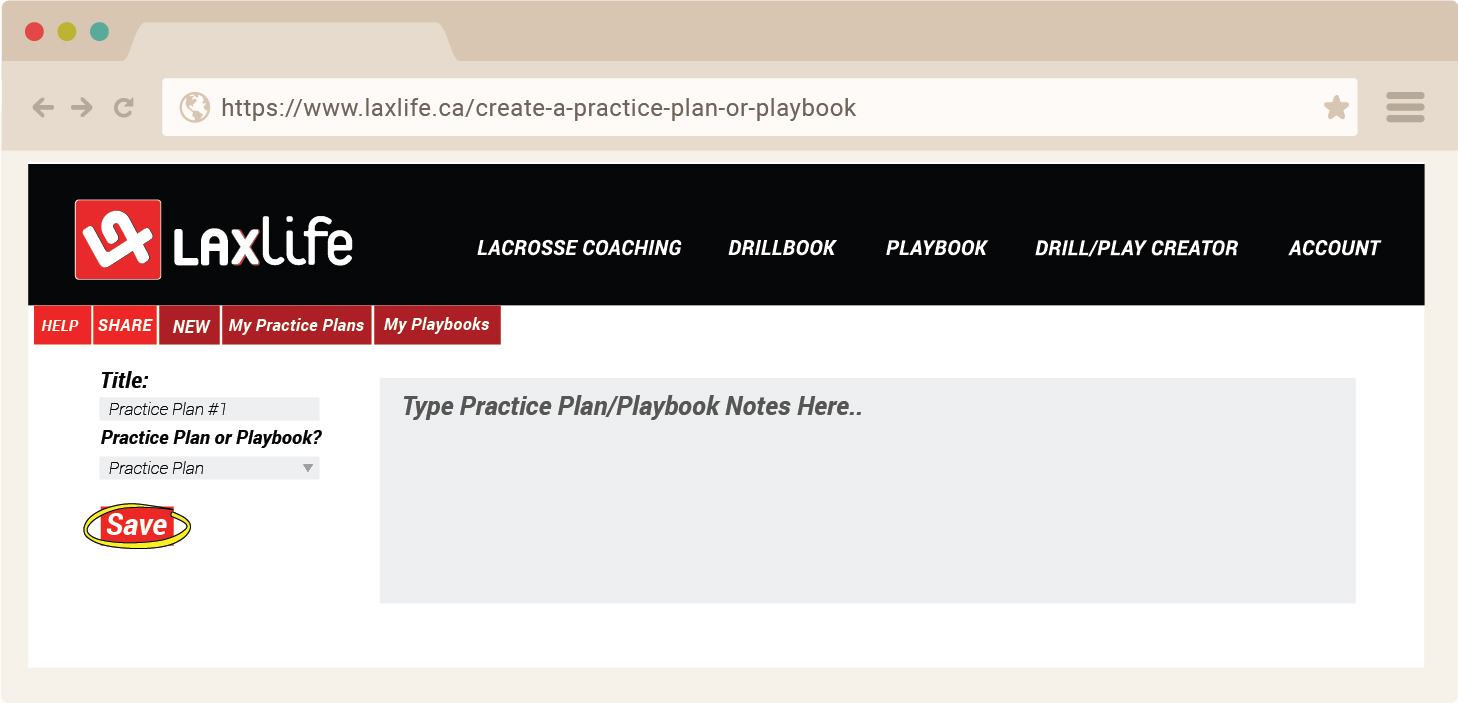
Step 2: Add Diagrams To Your Practice Plan or Playbook
Browse the Laxlife Drills & Plays pages (Drillbook & Playbook), select your Practice Plan or Playbook title from the dropdown and click the "Add Diagram To" button to add the diagram to your Practice Plan or Playbook.
Single Diagram Page
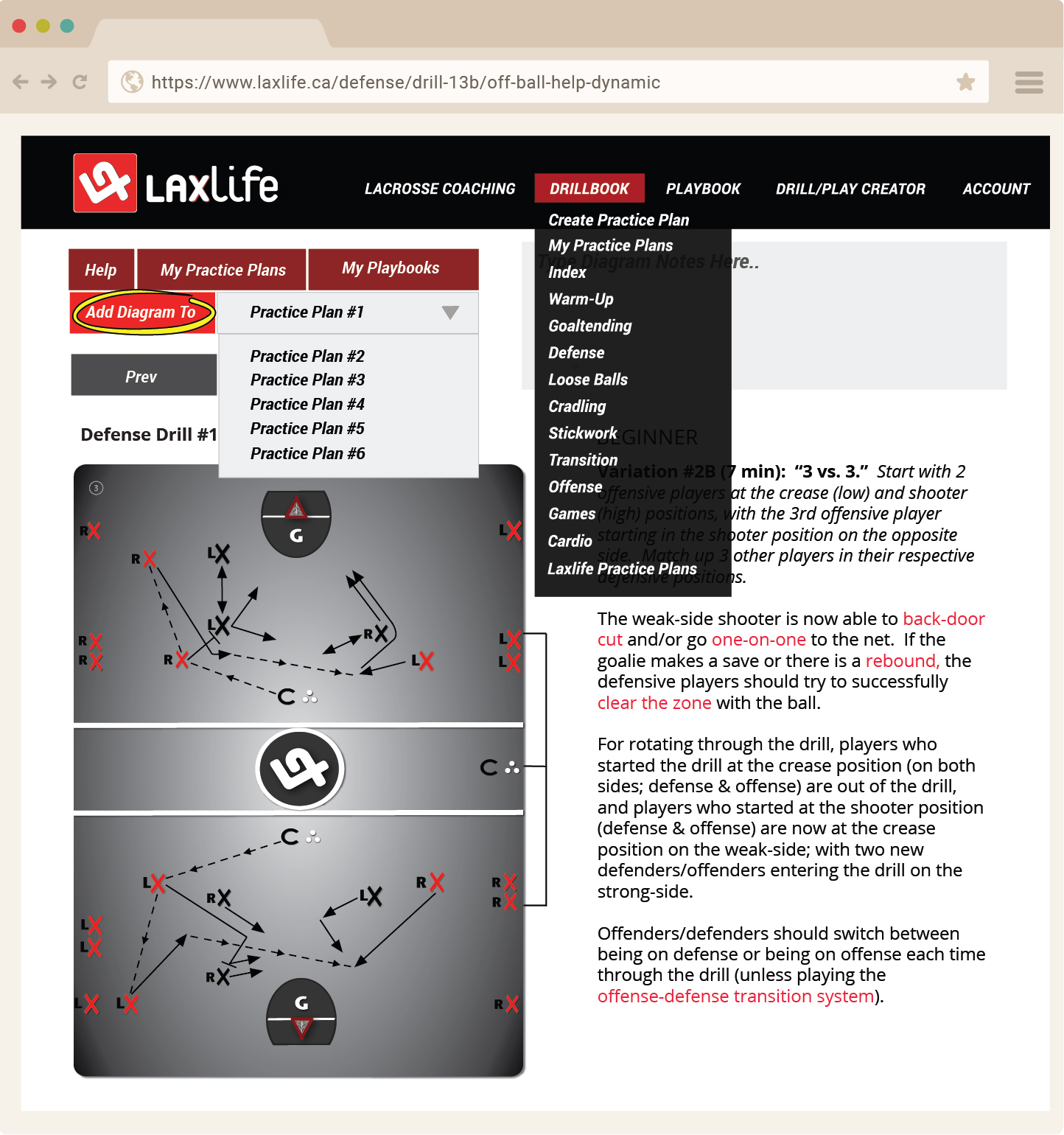
Once you've added some drills/plays, go to your My Practice Plans or My Playbooks page to see a list of your previously saved Practice Plans and Playbooks. Click the "View/Edit" button next to the Practice Plan or Playbook you are working on and from there you can delete drills/plays, edit notes, reorder diagrams, add time estimates and share it when you're finished!
My Practice Plans or My Playbooks Page
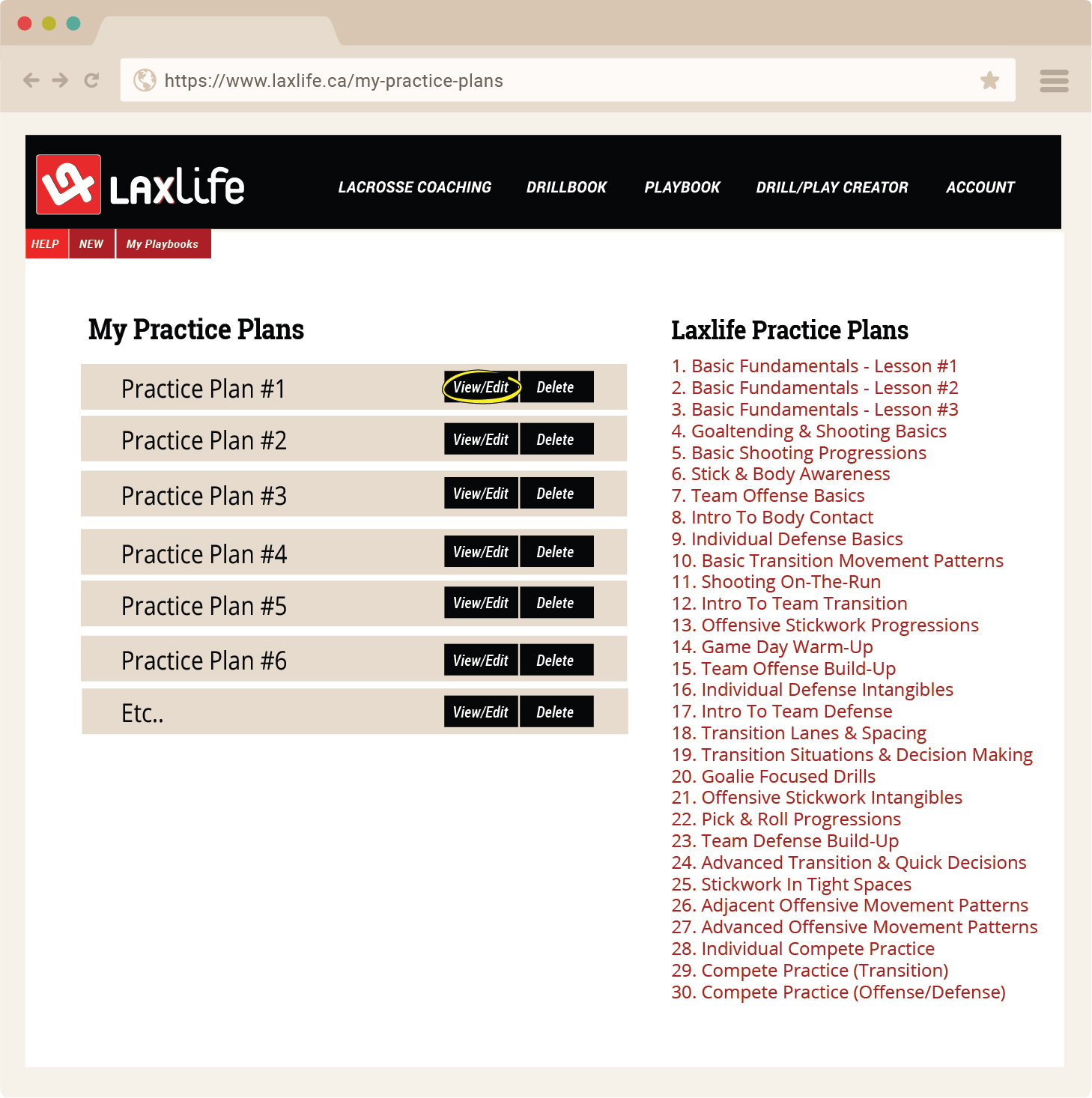
Step 3: Edit Your Practice Plan or Playbook
Now when you click View/Edit beside your practice plan or Playbook title you'll be able to see the drills you added, reorder them, add notes, save and then share in an email body or with another member so they can add your plan to their account.
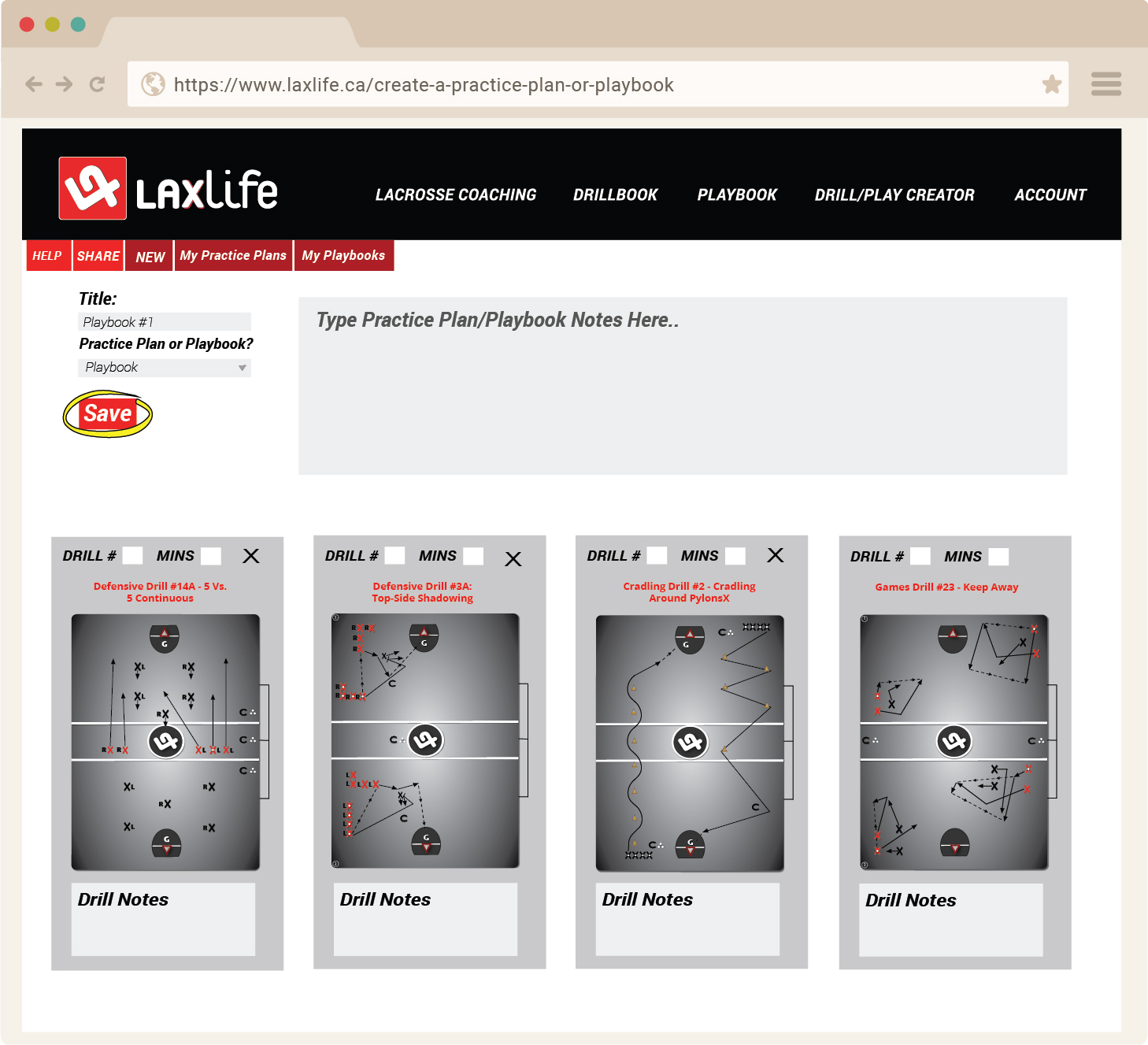
Share or Email Your Practice Plan or Playbook
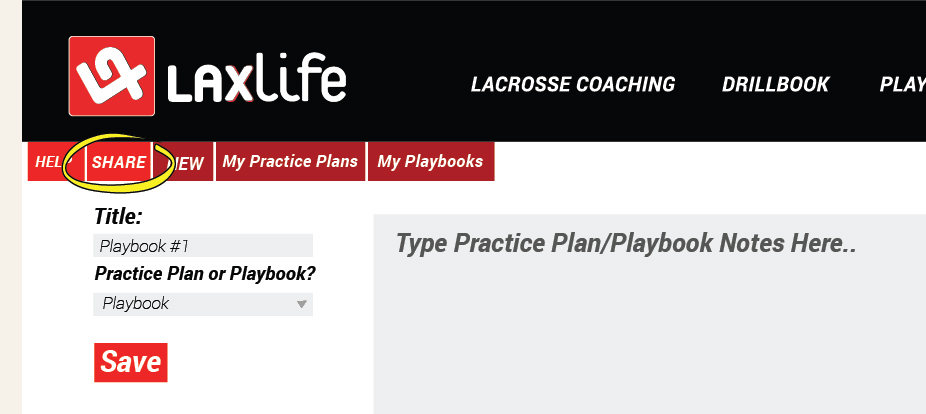
Once you are satisfied with your practice plan or playbook you can share it with other members or email it to non-members. If you share it, the recipient will receive a link to add a copy of it to their 'My Practice Plans or My Playbooks' and can edit their own version. If you email it, the recipient will get the plan in the body of an email.

Still Need Help? Send an email to support@laxlife.ca and let us know how we can improve the instructions.